1) Introduction
Our classes are different from what is typically seen in an online class in Bangladesh. No, our classes are not just passive listening to boring lectures. Instead, we keep you engaged in active learning and we ensure your engagement by speaking up and being visible. You will need to show “thumbs up” sign on your webcam as the most common means of communication. Your will possibly keep yourself muted, but the camera should be turned on. If you need to wear a hijab or niqab, please make sure you do that before the class begins. We cannot allow invisible students to the class.
2) Computer (not mobile phone)
You will need a laptop with microphone and webcam. Alternatively, a desktop with separate microphone and webcam will do the job too. Since we will be doing a lot of hands-on active learning (taking quizzes) and since the teacher may ask you to show your screen, we encourage you to participate the class from a large device such as laptop or desktop (instead of a mobile phone).

How your setup is expected to be
3) Your account at LMS
LMS means Learning Management System. The name of our LMS is “Moodle”, which is accessible at dl.aemers.com. Watch this video to learn how to create your free eLearning account with Aemers. All lectures, quizzes and assignments will be provided through this website. https://www.youtube.com/watch?v=LL5F265Ik44
Send a message to our page or group and let us know that you have created an account at the LMS. We will then manually enroll you into three courses:
- Vocabulary
- Reading and Writing
- Math
In order to see your courses, first log in to your LMS account, then place your mouse over “My Courses”, then a submenu titled “In Progress” will appear, from which you will be able to see your courses. You will need to click on a course’s name so that you can see that course on your dashboard.
You will then see these icons on your dashboard.
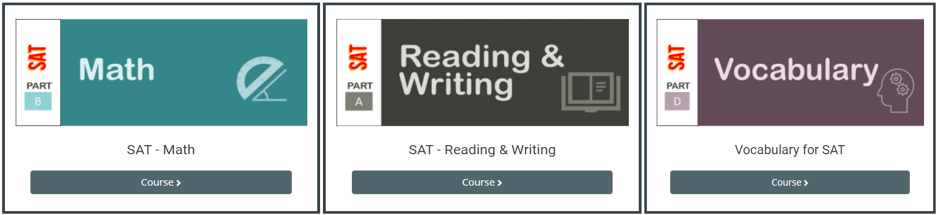
Three courses that SAT students view
If you don’t see the courses for the first time, they are always under “My Courses”. If you still have issues, please make a post in the group: facebook.com/groups/satbyaemers
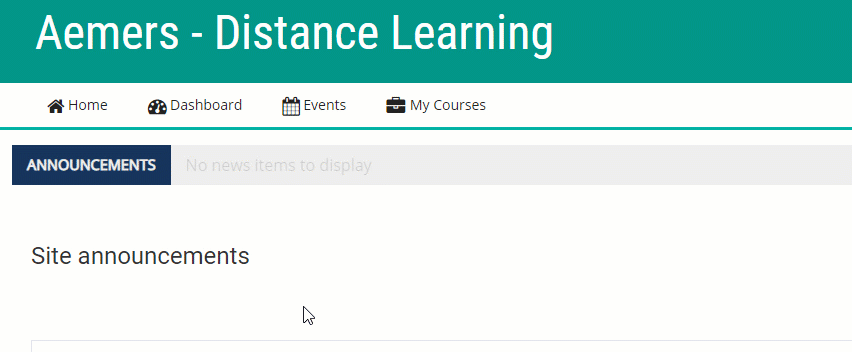
4) Zoom app
Please download Zoom app from https://zoom.us/download (please select “Zoom Client for Meetings” from there) and have it installed on your computer.
The Zoom link to attend the class will be posted in your LMS (dl.aemers.com) account. We intentionally stopped recording the lectures, because our classes are designed to be interactive, not passive. If you miss a lecture, you will be contacted by our teachers and a makeup lecture will be required to be arranged.
5) Mobile app (optional)
We encourage you to install the Moodle mobile app so that you can browse your lectures on the go. The mobile app will enable you to access the quizzes and contents offline as well.
6) Understand the structure of a lecture
General structure of an SAT lecture:
- A 5-minute quiz known as Initial Readiness Assurance Test (iRAT). It has only 4 vocabularies and 2 easy questions.
- Students can immediately see their performance and explanations to the questions when they submit the quiz (or run out of time).
- After the quiz, the teacher discusses one or two questions. Actually, the students by themselves usually understand the questions from reading their explanations.
- A 30-minute block of discussion (called Lecture Block -1)
- A short quiz containing 3 questions. Duration: 5 minutes. (called “Micro Quiz – 1”)
- Students can see their performance and explanation to the questions when they submit it, as usual.
- Teacher spends 5 more minutes after the quiz to address questions of the students.
- A 30-minute block of discussion (called Lecture Block -2)
- A short quiz containing 3 questions. Duration: 5 minutes. (called “Micro Quiz – 2”)
- Students can see their performance and explanation to the questions when they submit it, as usual.
- Teacher spends 5 more minutes after the quiz to address questions of the students.
- At this point, the 90-minute period is usually finished. Now the teacher provides a password to another quiz known as Final Readiness Assurance Test (fRAT). It does not have any time limit and students can take it immediately or afterwards.
- The LMS will have one or two more quizzes called homework. These quizzes do not have a password or time limit.
- Our LMS is so powerful that we can monitor when and how the students did their fRAT and homework. If the student is late to the class or remains absent, then our teacher sends email and messages directly from the LMS.